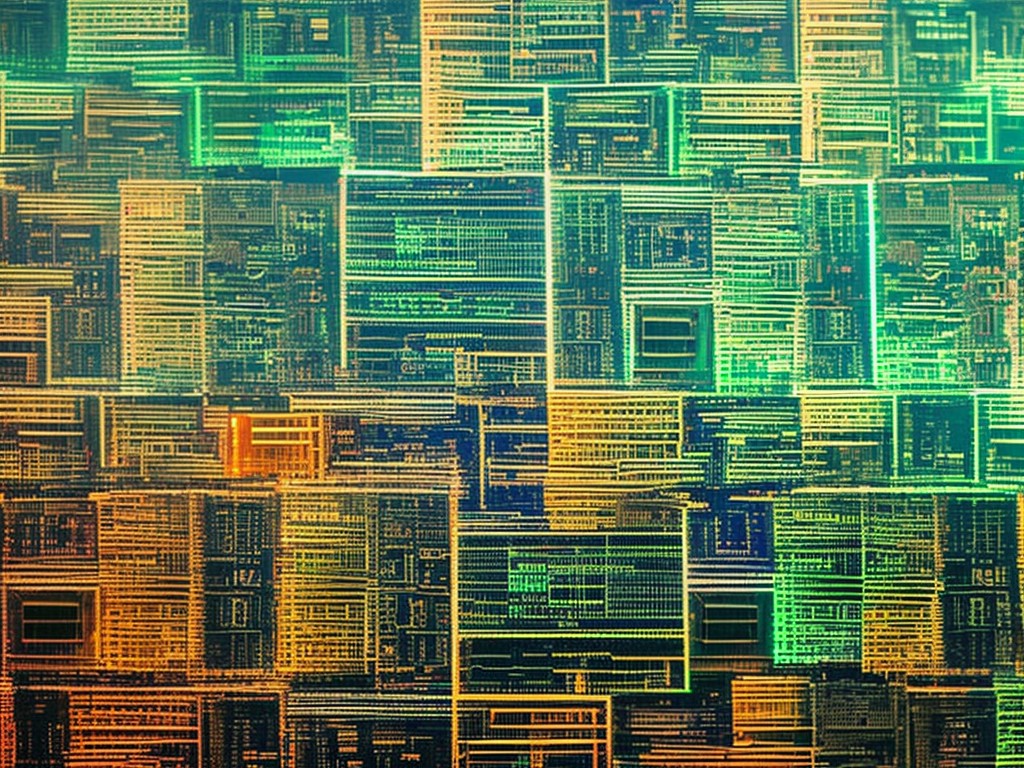Mastering Puppeteer with Proxy for Node.js Devs involves effectively setting up proxies using methods such as Static, Proxy List, Rotating proxies, and utilizing HTTP, HTTPS, and SOCKS5 proxies. Various resources like tutorials, articles, and forums provide guidance on configuring proxies in Puppeteer for web scraping, IP rotation, and bypassing blocks. It is recommended to choose reliable proxy providers, obtain credentials, and use the –proxy-server argument for rotating proxies in Puppeteer.
Key Takeaways:
- Mastering Puppeteer with Proxy involves effectively setting up different types of proxies such as Static, Proxy List, and Rotating proxies.
- Utilize HTTP, HTTPS, and SOCKS5 proxies for various tasks like web scraping, IP rotation, and bypassing blocks.
- Choose reliable proxy providers and use the –proxy-server argument for seamless integration of rotating proxies in Puppeteer scripts.
Understanding Puppeteer and Proxies
Mastering Puppeteer involves understanding its intricate workings alongside the utilization of proxies for enhanced functionality. For Node.js Devs, Puppeteer serves as a powerful tool, offering automated control over Headless Chrome for tasks like web scraping, automated testing, and UI testing.
What is Puppeteer and its significance for Node.js Devs
Puppeteer is a Node library that provides a high-level API to control Chrome or Chromium over the DevTools Protocol. It enables developers to perform tasks such as generating screenshots, crawling single-page applications, and automating form submissions.
For Node.js Devs, Puppeteer is invaluable as it allows for seamless integration with existing JavaScript projects. Its ease of use and powerful capabilities make it a preferred choice for various automation tasks.
Introduction to proxies and their importance in web scraping
Proxies act as intermediaries between a user’s device and the internet. In the context of web scraping, proxies play a crucial role in anonymizing requests, bypassing restrictions, and accessing geo-restricted content.
For Node.js Devs utilizing Puppeteer, integrating proxies opens up a world of possibilities. It allows for scraping data at scale while minimizing the risk of being detected or blocked by target websites.
Benefits of using proxies in Puppeteer for developers
There are several benefits to using proxies in conjunction with Puppeteer:
- IP Rotation: Proxies enable developers to rotate IP addresses, preventing IP bans and throttling.
- Bypassing Blocks: Proxies help bypass geographical or access restrictions imposed by websites.
- Anonymity: Proxies provide anonymity by masking the user’s IP address, enhancing privacy and security.
- Scalability: With proxies, developers can scale their scraping operations without worrying about getting blocked or flagged.
By understanding the fundamentals of Puppeteer and harnessing the power of proxies, Node.js Devs can elevate their automation projects to new heights.
Types of Proxies in Puppeteer
Static Proxies: How to set up and use them effectively
When it comes to utilizing static proxies in Puppeteer, Node.js developers can benefit from the stability and reliability they provide. By configuring static proxies effectively, developers can ensure consistent and uninterrupted access to web resources for web scraping, automation, and bypassing geographical restrictions.
Developers can set up static proxies by obtaining the IP address and port from reliable proxy providers, and then integrating them into their Puppeteer scripts using the –proxy-server argument. By following tutorials, articles, and forums that offer guidance on setting up static proxies, developers can master this essential aspect of web scraping and automation.
Proxy List: Implementing a list of proxies in Puppeteer
Implementing a proxy list in Puppeteer allows developers to leverage multiple IP addresses, enhancing anonymity and distributing the web scraping workload. By following best practices and tutorials, Node.js developers can effectively configure Puppeteer to rotate through a list of proxies, enabling efficient web scraping and preventing IP bans.
Node.js developers can obtain a proxy list from reliable providers and integrate it into their Puppeteer scripts, maximizing the effectiveness of their web scraping efforts. By incorporating proxy rotation techniques, developers can maintain a high level of anonymity and avoid detection while extracting data from target websites.
Rotating Proxies: Utilizing rotating proxies for IP rotation in Puppeteer
Utilizing rotating proxies in Puppeteer is crucial for achieving effective IP rotation during web scraping and automation. By seamlessly switching between different IP addresses, Node.js developers can mitigate the risk of IP bans and access web resources without interruption.
By obtaining rotating proxies from reliable providers and integrating them into Puppeteer scripts, developers can automate the process of IP rotation, thus optimizing the web scraping workflow. With the ability to dynamically change IP addresses, developers can overcome geographical restrictions and access geo-targeted content with ease.
Configuring Different Proxy Types

In this section, Node.js devs will learn the intricacies of configuring different proxy types for Puppeteer. This includes setting up HTTP proxies, implementing HTTPS proxies for secure web scraping, and using SOCKS5 proxies for enhanced anonymity and flexibility.
Setting up HTTP proxies in Puppeteer
When working with Puppeteer, developers can effectively configure HTTP proxies for web scraping and automation tasks. By leveraging HTTP proxies, Node.js devs can route their web requests through intermediary servers, enabling them to collect data from the web without revealing their own IP address.
Developers opting to enhance their Puppeteer scripts with HTTP proxies can achieve greater geographical coverage and access region-restricted content during web scraping activities.
Implementing HTTPS proxies for secure web scraping
For secure web scraping, it’s crucial for Node.js devs to understand the implementation of HTTPS proxies in Puppeteer. By utilizing HTTPS proxies, developers can encrypt data transmission between their systems and target websites, ensuring secure and private data retrieval.
This method provides an added layer of security and privacy, making it an essential aspect of mastering Puppeteer with Proxy for Node.js devs.
Using SOCKS5 proxies for anonymity and flexibility
Node.js devs can also benefit from integrating SOCKS5 proxies into their Puppeteer workflows, enabling enhanced anonymity and flexibility while web scraping and automating tasks.
By leveraging SOCKS5 proxies, developers can route their traffic through a proxy server, concealing their actual IP address and location, thus ensuring a higher level of privacy and security.
Resources and Guidance for Proxy Setup

Tutorials: Where to find detailed guides on configuring proxies in Puppeteer
For Node.js developers venturing into the realm of mastering Puppeteer with proxy integration, finding comprehensive tutorials is key. These tutorials offer step-by-step guidance on setting up various types of proxies, including static proxies, proxy lists, and rotating proxies. They delve into configuring HTTP, HTTPS, and SOCKS5 proxies within Puppeteer, enabling developers to scrape the web efficiently while maintaining anonymity and bypassing blocks.
With a plethora of resources available online, developers can explore tutorials on reputable platforms like YouTube, GitHub Gists, and tech blogs. These tutorials often include code snippets, demo projects, and troubleshooting tips, catering to developers at different skill levels.
Articles: Recommended reads on setting up proxies effectively
Articles serve as invaluable resources for Node.js enthusiasts seeking to enhance their understanding of Puppeteer and proxy integration. They offer in-depth insights, best practices, and real-world examples of proxy usage in web scraping, automation, and testing.
By perusing articles authored by industry experts and experienced developers, individuals can gain a deeper understanding of proxy concepts, such as IP rotation strategies, geo-targeting techniques, and bypassing blocks. Moreover, articles often highlight the importance of selecting reliable proxy providers and securing proxy credentials for seamless integration with Puppeteer.
Forums: Engaging with the community for best practices in proxy usage
Forums provide a collaborative platform for Node.js developers to exchange ideas, seek advice, and share their experiences with Puppeteer and proxy setups. Engaging with the community not only fosters knowledge sharing but also exposes developers to diverse perspectives and innovative solutions.
Within forums dedicated to web development, scraping, and automation, developers can participate in discussions related to proxy selection, performance optimization, and troubleshooting common issues. Additionally, forums often feature threads showcasing successful proxy implementations and cautionary tales, offering invaluable insights for developers embarking on similar projects.
Choosing Reliable Proxy Providers
When it comes to mastering Puppeteer with proxy for Node.js Devs, choosing reliable proxy providers is paramount. The effectiveness of your Puppeteer automation greatly depends on the quality and reliability of the proxies you use. Here are some essential factors to consider when selecting a proxy provider:
- IP Address Diversity: Ensure that the proxy provider offers a diverse range of IP addresses to avoid detection and IP blocks.
- Geographic Coverage: Look for providers that offer proxies from various locations around the world, allowing you to simulate different geographical regions for your web scraping or testing needs.
- Performance and Speed: Opt for providers that guarantee high-performance proxies with minimal latency, ensuring efficient scraping and browsing.
- Reliability and Uptime: Choose a provider known for its reliability and uptime, minimizing disruptions to your Puppeteer scripts.
- Customer Support: Consider providers that offer responsive customer support to address any issues or queries promptly.
Now, let’s delve into an overview of proxy providers offering residential proxies tailored for Node.js Devs:
| Proxy Provider | Description | Features |
| 123Proxy | 123Proxy offers a comprehensive solution for Node.js developers, providing access to a vast pool of residential proxies with unlimited traffic. Their proxies come with geo-targeting capabilities at both country and city levels, ensuring precise location simulation for scraping and testing purposes. Additionally, 123Proxy offers sticky session support, allowing users to maintain consistent connections for extended periods. |
|
Before making a decision, it’s crucial to evaluate the credibility and performance of proxy providers. Look for reviews, testimonials, and performance benchmarks to ensure you’re partnering with a reliable provider that meets your specific requirements.
Utilizing Rotating Residential Proxies
Mastering Puppeteer involves effectively setting up rotating residential proxies for enhanced web scraping, ensuring seamless data extraction without the risk of getting blocked. This section will explore the benefits of utilizing rotating residential proxies in Puppeteer and provide insights into setting up and managing this type of proxies.
Implementing Proxies in Puppeteer Scripts
Using the –proxy-server Argument in Puppeteer
Mastering Puppeteer involves understanding how to effectively implement proxies in your scripts. One common method is by using the –proxy-server argument in Puppeteer. This allows Node.js developers to specify a proxy server for their web scraping or automation tasks.
By utilizing the –proxy-server argument, developers can route their Puppeteer traffic through a proxy server, enabling them to access websites anonymously or bypass certain restrictions.
Coding Examples and Best Practices
When setting up proxies in Puppeteer scripts, it is essential to follow coding examples and best practices to ensure smooth implementation. Developers can refer to tutorials, official documentation, and online forums to learn how to integrate proxies correctly.
Best practices for incorporating proxies in Puppeteer scripts include maintaining clean and efficient code, handling proxy errors gracefully, and testing proxy configurations thoroughly.
Testing and Debugging Proxy Usage
After implementing proxies in Puppeteer scripts, testing and debugging are crucial steps to verify that the proxies are functioning as expected. Developers can use tools like Chrome DevTools to monitor network requests and confirm that the proxy settings are applied correctly.
Additionally, thorough testing helps in identifying and resolving any issues related to proxy usage, ensuring the reliability and efficiency of Puppeteer scripts.
Summary
Mastering Puppeteer with Proxy for Node.js Devs involves effectively setting up proxies using methods such as Static proxies, Proxy List, Rotating proxies, and utilizing HTTP, HTTPS, and SOCKS5 proxies. Various resources like tutorials, articles, and forums provide guidance on configuring proxies in Puppeteer for web scraping, IP rotation, and bypassing blocks. It is recommended to choose reliable proxy providers, obtain credentials, and use the –proxy-server argument for rotating proxies in Puppeteer.
For seamless integration of proxies in Puppeteer scripts, Node.js Devs can explore 123Proxy’s Rotating Residential Proxies with Unlimited Traffic. With a 50M+ residential IP pool, geo-targeting, and sticky session support, developers can elevate their Puppeteer projects with enhanced IP rotation and web scraping capabilities.
Frequently Asked Questions (FAQ) about Puppeteer and Proxies
Q: What is Puppeteer and why is it significant for Node.js Devs?
A: Puppeteer is a Node library that provides a high-level API to control headless Chrome or Chromium over the DevTools Protocol. It is significant for Node.js Devs as it enables automated control over web pages, making it a powerful tool for web scraping, automated testing, and more.
Q: Why are proxies important in web scraping, and how are they beneficial for developers?
A: Proxies are important in web scraping as they allow developers to make requests to websites while hiding their IP addresses and bypassing restrictions. They are beneficial for developers as they help in preventing IP bans, accessing geo-blocked content, and maintaining anonymity during web scraping activities.
Q: What are the different types of proxies in Puppeteer, and how can they be utilized effectively?
A: The different types of proxies in Puppeteer include static proxies, proxy lists, and rotating proxies. Each type has its own setup and usage methods, offering developers flexibility and options for implementing proxies based on their specific requirements.
Q: How can developers configure HTTP, HTTPS, and SOCKS5 proxies in Puppeteer?
A: Developers can configure HTTP, HTTPS, and SOCKS5 proxies in Puppeteer by using the appropriate configurations and launch options. Each type of proxy offers different levels of security, speed, and flexibility, and developers can choose the most suitable option based on their needs.
Q: Where can developers find resources and guidance for setting up proxies effectively in Puppeteer?
A: Developers can find resources and guidance for setting up proxies in Puppeteer through tutorials, articles, and forums dedicated to web scraping and Puppeteer usage. These resources offer detailed guides, recommended reads, and community engagement for best practices in proxy usage.
Q: What factors should developers consider when choosing a reliable proxy provider for Node.js Devs?
A: When choosing a reliable proxy provider for Node.js Devs, developers should consider factors such as IP quality, location coverage, connection speed, pricing, and customer support. Evaluating the credibility and performance of proxy providers is crucial for ensuring a seamless proxy setup experience.
Q: What are the benefits of utilizing rotating residential proxies in Puppeteer, and how can developers set them up?
A: Rotating residential proxies offer enhanced web scraping capabilities by providing a continuous rotation of IP addresses. Developers can benefit from increased anonymity, better IP management, and reduced chances of being blocked by websites. Setting up and managing rotating proxies with Puppeteer involves integrating rotation logic and ensuring seamless proxy switching during scraping tasks.
Q: How can developers implement proxies in Puppeteer scripts, and what are the best practices for proxy integration?
A: Developers can implement proxies in Puppeteer scripts using the –proxy-server argument and by following coding examples and best practices for proxy integration. Testing and debugging proxy usage in Puppeteer is also crucial for identifying and resolving any issues that may arise during script execution.
Reference
[1]- Webshare
[2]- Webshare
[3]- BrowserStack
[4]- ScrapingAnt
[5]- 123Proxy