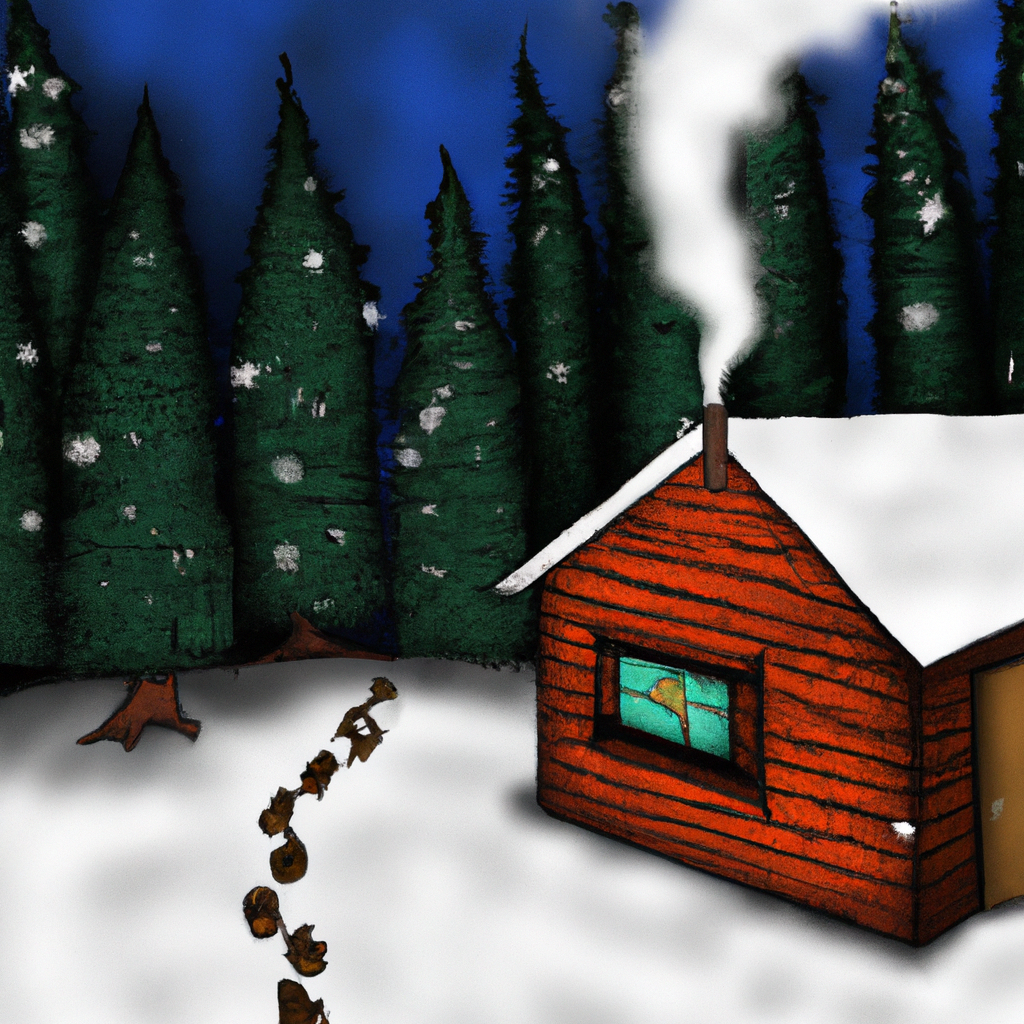Key Takeaways
- Axios provides efficient solutions for handling file transfers, including streaming large files and sending binary data.
- Insights from Stack Overflow discussions can guide users on downloading files, managing streams, and posting data effectively.
- Streamlining APIs with Axios enhances the file transfer process, simplifying API calls and enabling streaming requests.
- Axios is valuable for optimizing API calls, caching strategies, and reducing latency in file transfers.
- Integrating Axios with cloud storage services like S3 allows for streaming files and improving file transfer workflows.
- Advanced techniques include utilizing Axios interceptors, error handling in file transfer operations, and integrating with proxy solutions like 123Proxy for enhanced performance.
When it comes to optimizing and streamlining file transfers, Axios emerges as a powerful tool worth exploring. This article dives deep into the realm of efficiently handling file transfers using Axios, a renowned JavaScript library.
With an overview of Axios, the importance of efficient file transfers, and an introduction to streaming files, this guide sets the stage for mastering file transfer operations with ease.
For seamless file transfer experiences and enhanced performance, understanding the capabilities of Axios is key. Let’s explore how Axios can revolutionize your file transfer processes.
Introduction to Axios for File Transfers
Axios is a powerful JavaScript library that offers comprehensive solutions for handling file transfers efficiently. It provides a wide range of features specifically designed to streamline the process of transferring files, whether they are large data sets or binary files.
Overview of Axios
Axios is widely recognized for its ability to manage HTTP requests effortlessly. It simplifies the task of making API calls, downloading files, and handling streams, making it a versatile tool for developers.
With Axios, developers can seamlessly send and receive data, including binary data, enhancing the overall file transfer experience.
Importance of Efficient File Transfers
Efficient file transfers are crucial for optimizing workflows and ensuring smooth data exchange between servers and clients. By leveraging Axios, developers can achieve faster transfer speeds and improved performance, leading to enhanced productivity.
Streamlining file transfers not only saves time but also reduces errors and enhances the overall user experience.
Introduction to Streaming Files
Streaming files is a key feature offered by Axios, enabling developers to transmit data in chunks rather than waiting for the entire file to be loaded. This approach improves efficiency, especially when dealing with large files or slow network connections.
By introducing streaming capabilities, Axios simplifies the process of transferring files and ensures a seamless experience for both developers and end-users.
Handling File Downloads with Axios
Axios provides a powerful solution for handling file downloads, offering a range of capabilities that make the process efficient and seamless.
Utilizing Axios for downloading files
When it comes to downloading files, Axios simplifies the process by allowing users to easily make HTTP requests for file downloads. This method enables fast and reliable transfer of files, saving valuable time and resources.
With Axios, developers can implement streamlined code to manage file downloads, ensuring a smooth and robust process.
Managing file streams efficiently
One of the key advantages of using Axios is its ability to handle file streams efficiently. It allows for the seamless transfer of data, particularly when dealing with large files and binary data. The platform’s built-in features facilitate the efficient management of file streams, providing a reliable solution for handling complex data transfer requirements.
Through Axios, users can ensure that file streams are managed in a scalable and effective manner, minimizing potential bottlenecks and optimizing the overall file transfer process.
Best practices for downloading large files
When it comes to downloading large files, Axios offers best practices that enhance the overall experience. Its robust features enable the secure and efficient transfer of large files, ensuring that the process is smooth and reliable.
Developers can leverage Axios to implement secure and optimized file download processes, leveraging the platform’s capabilities to handle large files with ease and confidence.
By incorporating Axios into file download workflows, users can streamline the transfer of large files, promoting seamless data exchange and improved operational efficiency.
Uploading Files with Axios
When it comes to uploading files efficiently, Axios provides a robust solution that simplifies the process. Whether you need to upload images, documents, or any other file type, Axios streamlines the file upload task.
How to Upload Files Using Axios
Uploading files using Axios is a straightforward process. By sending a POST request with the file data, you can easily transfer files to a server. This method is efficient and reliable, making it ideal for various applications.
Handling multipart/form-data
Axios supports the handling of multipart/form-data, allowing you to send files along with additional form data in a single request. This simplifies the upload process and ensures that all necessary information is transmitted correctly.
Streamlining File Uploads with Axios
By utilizing Axios for file uploads, you can streamline the entire process. The ability to handle large files, binary data, and streams makes Axios a versatile tool for uploading files to servers or cloud storage services seamlessly.
Streaming Requests with Axios
Axios offers robust solutions for handling file transfers efficiently, particularly when it comes to streaming requests. By understanding and implementing streaming requests with Axios, users can optimize their file transfer processes, especially for handling large files and binary data. This section will delve into the concept of streaming requests and highlight the advantages they offer for file transfers.
Understanding streaming requests
When it comes to file transfers, streaming requests involve the continuous flow of data between the client and the server. This method allows for the efficient transmission of large files and binary data without the need to load the entire content into memory. With Axios, developers can leverage streaming requests to seamlessly handle file transfers, making the process more resource-efficient and faster.
Implementing streaming requests with Axios
Developers can implement streaming requests with Axios by utilizing its built-in features that facilitate the management of data streams. Axios enables the seamless handling of streaming requests, allowing for the smooth transfer of large files and binary data. By integrating Axios into their file transfer processes, users can streamline their operations and enhance the overall efficiency of data transmission.
Advantages of streaming requests for file transfers
Streaming requests offer several advantages for file transfers, including the ability to handle large files and binary data more effectively. This approach minimizes memory usage and reduces the risk of system overload, ensuring that file transfers remain smooth and uninterrupted. By leveraging streaming requests with Axios, users can significantly improve the performance of their file transfer processes while optimizing resource utilization.
Streaming Requests with Axios
When it comes to efficient file transfers, understanding streaming requests is paramount. Axios, with its robust capabilities, provides an ideal solution for implementing streaming requests seamlessly.
Understanding streaming requests
Streaming requests involve sending and receiving data in chunks rather than all at once. This approach minimizes memory usage and allows for the processing of large files without overwhelming system resources. Axios facilitates this process by enabling the transmission of data as it becomes available, ensuring smooth and efficient file transfers.
Implementing streaming requests with Axios
With Axios, implementing streaming requests is straightforward. Developers can leverage Axios’s built-in features to handle streams efficiently, ensuring optimal performance during file transfers. By configuring Axios appropriately, developers can customize streaming behavior to suit their specific requirements, whether it’s downloading large files or uploading data in real-time.
Advantages of streaming requests for file transfers
Streaming requests offer several advantages for file transfers. Firstly, they enable the processing of large files without exhausting system resources, leading to faster and more reliable transfers. Additionally, streaming requests support real-time data transmission, allowing for responsive and dynamic applications. By utilizing Axios for streaming requests, developers can streamline file transfer processes and enhance overall system performance.
Summary
Axios offers efficient solutions for streamlining file transfers, including handling large files and sending binary data. Through insights from Stack Overflow discussions, blogs, and Rapid API guides, Axios enhances the process of downloading files, managing streams, and optimizing API calls. It enables streaming requests, simplifies API workflows, and helps seamlessly integrate with file storage services like S3. By leveraging Axios interceptors for error handling and retries, users can ensure smooth file transfer operations. For enhanced performance, integrating Axios with proxy solutions like 123Proxy’s Rotating Proxies can further optimize the efficiency of file transfers.
Sources: 1. node.js axios download file stream and writeFile, 2. Handle large data sets with Axios – Rapid API, 3. Blog – Streamlining APIs using an Axios Client